Concept Map
Map concepts visually to make new meaning.
Concept maps are graphical tools that designers, engineers, and others professionals use to help them organize complex information in ways that produce new knowledge, or new ways of seeing that information. Concept maps often use geometric shapes and lines with labels to indicate causation or correlation. In this project, you will create a concept map on a topic that you want to understand better. You’ll polish your concept map for clarity and share your new understanding with others online.
Lucidchart- Heuristic
- Map
- Technical Communication
Learning Goals
After you finish this activity you will be able to:
- Identify, group, and map concepts related to a main topic
- Use software to produce a professional quality version of the map
- Share the map with others online
Follow these steps to complete the project.
To track your progress, click each step as you finish.
An excellent first step in creating any media work is to examine exemplary works of the same type. Make a list for yourself of what makes these examples strong and inspiring.
Don't skip this step!
| 1 | Get inspired by visiting the links in the Get Inspired box. |
| 2 | Read or watch George Ella Lyon's ‘Where I'm From’ poem. |
By growing your skills in the tools used in any project, you save yourself time and produce stronger work.
| 3 | Peruse any or all of the tutorials in the Tame Your Tools box. |
When beginning a new media project, it's best to organize your resources in a single location.
| 4 | Create a folder on your Desktop named something memorable, such as my-media-project. In this folder you'll organize all your resources for this project. |
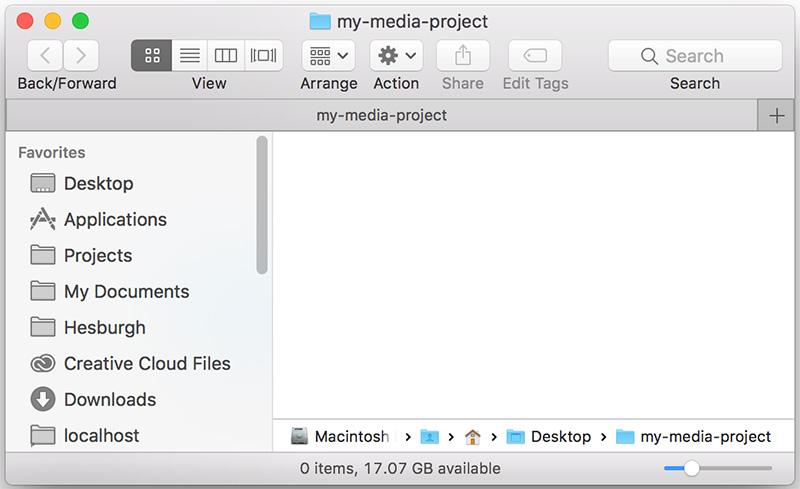
Alternate File Storage
You may also organize your documents in cloud storage, such as Box or Google Drive.
The process of creating a concept maps typically requires visually reorganizing your information several times.
- Sticky note pads and pens
- A whiteboard, with dry-erase markers and eraser
| 5 | Start with a question that clearly specifies a problem, issue, or concept and write this centrally on the whiteboard. Create a 'parking' lot area to the right of the board. There you will place the elements of your map as you brainstorm. |
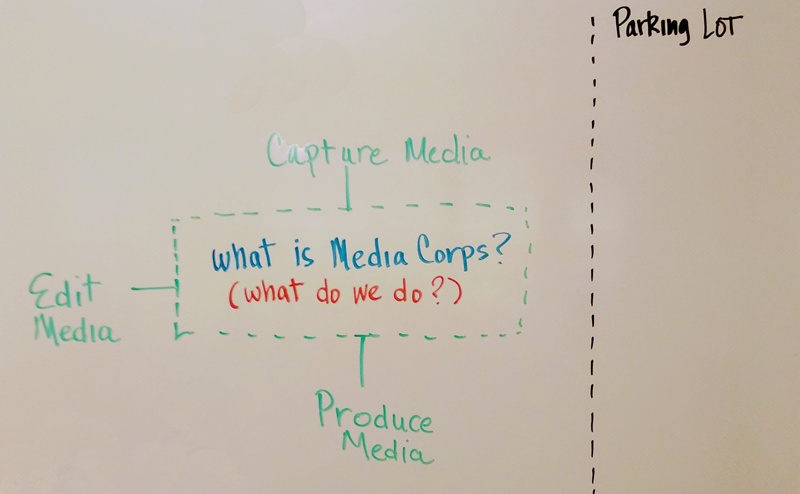
| 6 | Write on sticky notes and paste them into the Parking Lot. Try to work until you have at least filled the parking lot with stickies. |
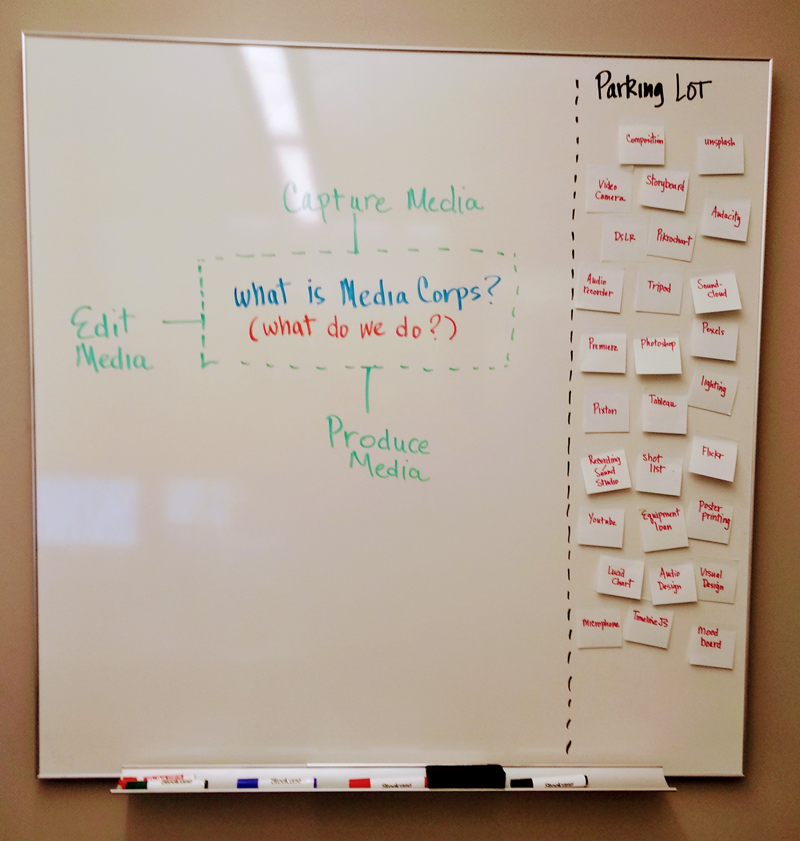
Congratulations!
You've grown your multimedia literacy while creating cool things! Well done, you!
You might consider nominating work you are proud of to the Remix Project Showcase!
Example
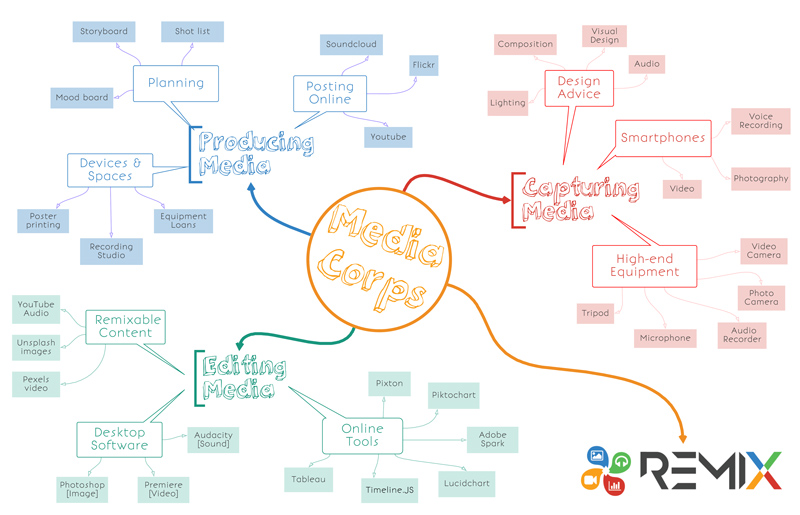
Get Inspired
Explore examples of similar projects.
Tame Your Tools
Master the skills used in this project.
Get Help
Notre Dame has many helpful resources, including our Media Corps coaching staff, located in the Hesburgh Library.
Give Feedback
Remix is continually evolving. Please help us improve by providing feedback on this project or any other feature of Remix.